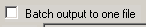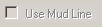| < Previous page | Next page > |
Export Files window

The Export dialog allows the user to export survey data in simple flat ASCII files. Checking the Apply option causes the Datum and Correction Velocity to be applied. Checking the Use Mud Line option will adjust the datum to the mud line utilizing the correctional velocity of the survey. Checking the Batch option causes output to be concatenated within one single output file specified by Name. If not using Batch, each survey is written to a file of the same name using the given file extension. If the API number is present in the selected input file, then each line of output will be tagged with the API number. If not, each line of output will be tagged with the name of the selected input file.
| < Previous page | Next page > |